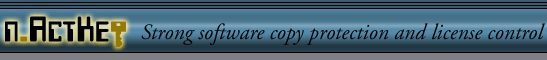Software Copy Protection and License ControlNActKey provides Microsoft Windows developers a strong yet simple and cost-effective solution for protecting software against piracy.License activation through NActKey can be accomplished automatically over the Internet, so the activation process is practically transparent to end users. NActKey also supports manual activation for end users who don’t have an Internet connection. The NActKey Client (ActiveX DLL) features a built-in activation dialog, so implementing NActKey copy protection into your software takes just a few lines of code! | How Software Is Activated Using NActKey |
|---|
- The end user enters the serial number provided with their installation media into the NActKey Client’s built-in activation dialog (optionally, you can create your own activation dialog). Serial numbers are generated using the online NActKey Developer Console.
- The NActKey Client generates a request code (hardware signature), which uniquely identifies the computer running your application, and an activation key, which uniquely identifies your application as installed on the system. Since these signatures are hardware based, they WILL NOT change if the drive is reformatted but WILL change if the drive is cloned.
- The NActKey Client sends the serial number and activation key to the NActKey Activation Server. If everything is in order, the server authorizes the activation and records the transaction in the activation database.
- Your application saves the activation key to the local system (file, registry, etc.). It is not necessary to encrypt or hide the activation key, because it is useless on any other system.
- Each time your application loads, it queries the NActKey Client and compares the activation key it provides to the one saved on the system. If they match, your application knows it has been activated and can proceed accordingly.
|
|
|